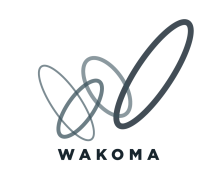Prepare the case
For this page you will need
Tools
Mechanical Components
3D printed parts
Step 1: Construct the lid insert
- Join AP Mount Top and AP Mount Bottom together using two M4x10mm countersunk screws and a 3mm Allen key
- Using three more M4x10mm countersunk screws attach the brackets that came with your three UniFi Access Points to the holes just below the join between the two prints.
Step 2: Attach to case
- Get your Peli Case and open the lid.
- Locate the mounting lugs on the peli case lid and align the lid insert with these lugs
- Use M4x10mm cap screws to attach the inset into the Peli Case.