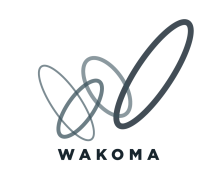Assemble the USB Power Shelf
For this page you will need
Tools
Mechanical Components
Networking Compontents
3D printed parts
Step 1: Prepare the tray
- Take the USB Power Shelf you printed earlier and a 2.5mm Allen key.
- Lightly screw a M3x12mm cap screw into the top hole of each of the 4 side-posts.
- Make sure each screw is inserted less than half way.
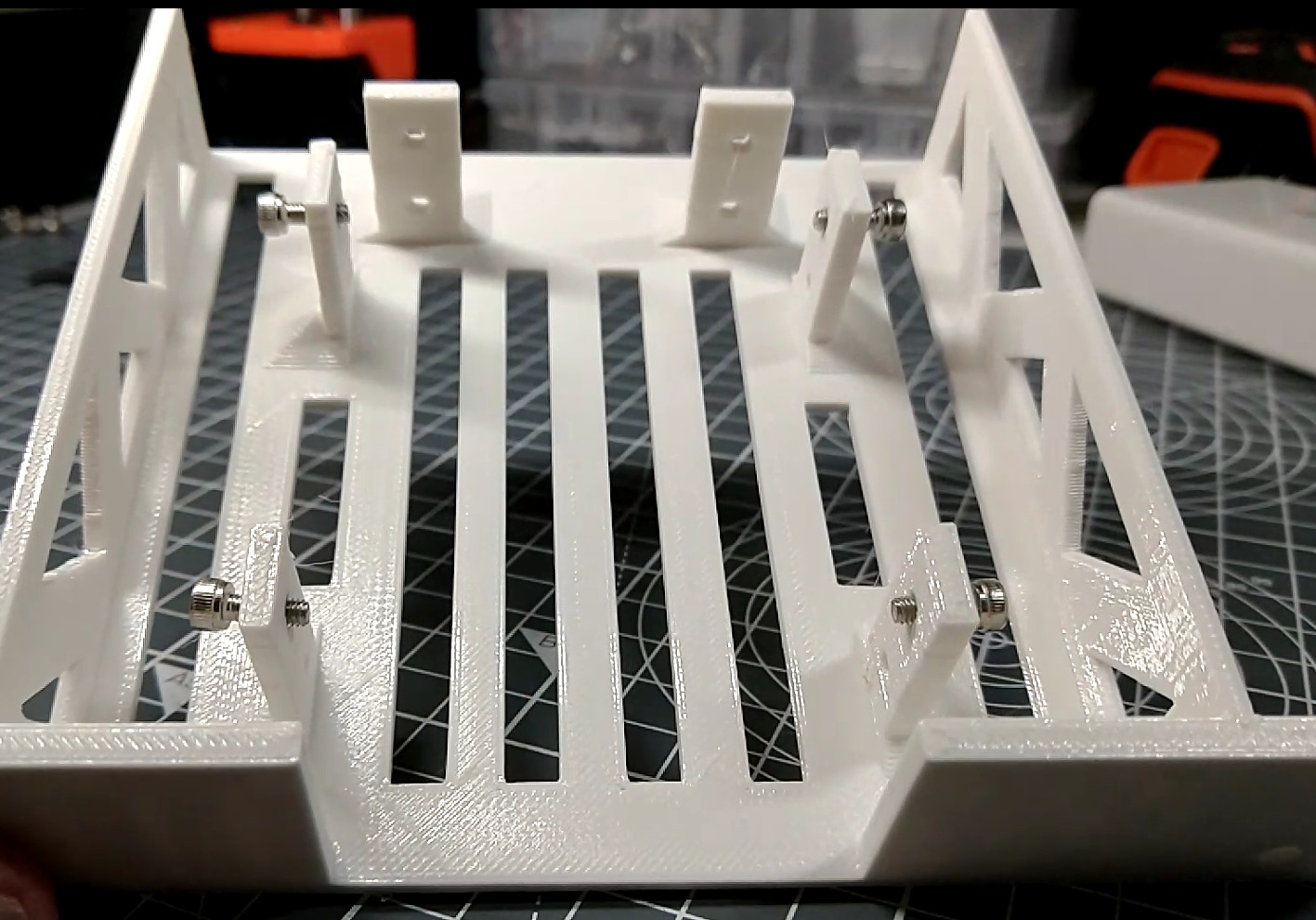
Step 2: Secure the Power Adapter
- Position the Anker USB Power Adapter on the shelf so that the ports are visible through the front of the tray
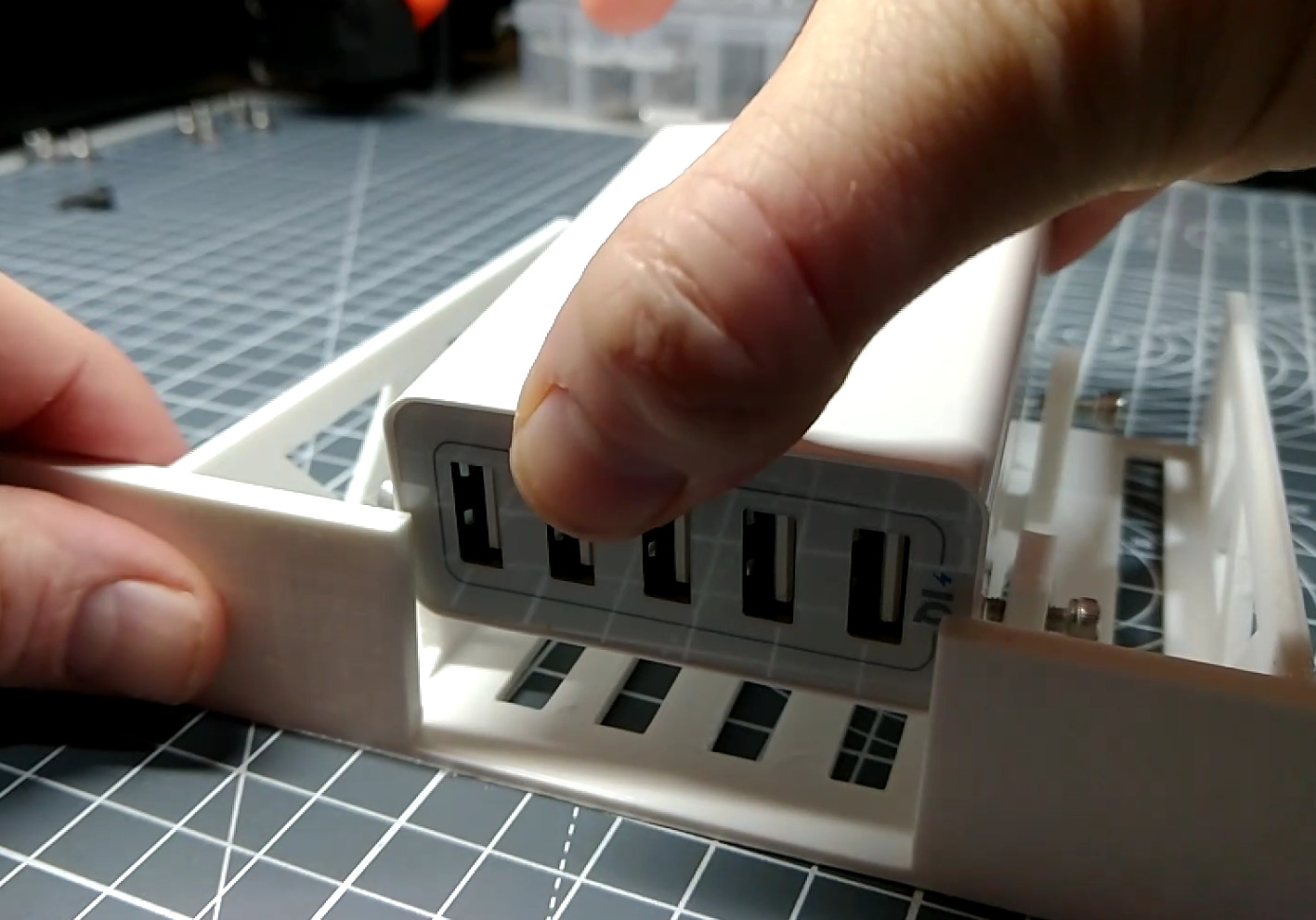
- Tighten each screw until the power adapter is held firmly
- Do not over tighten the screws in this step as this may damage the plastic.