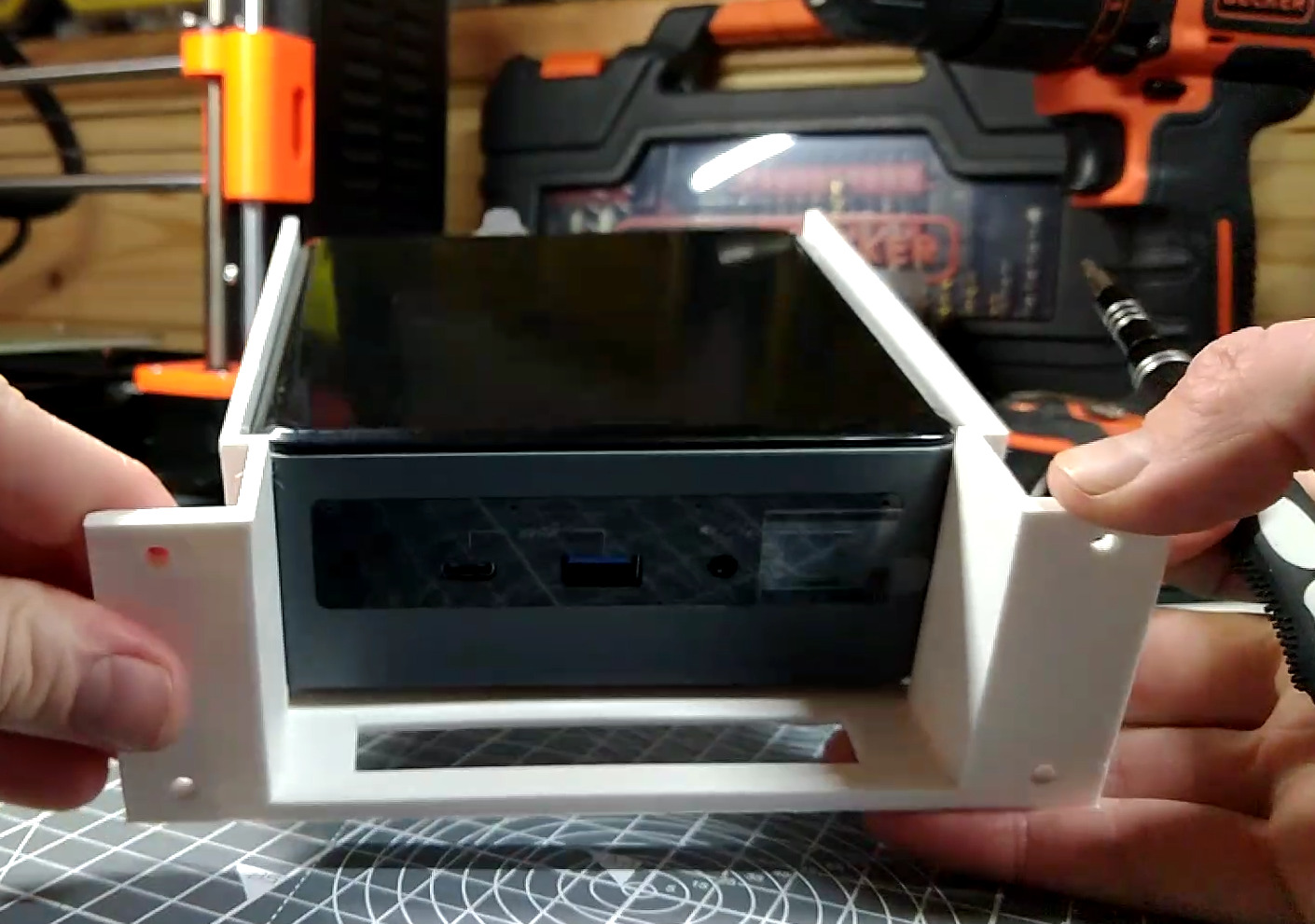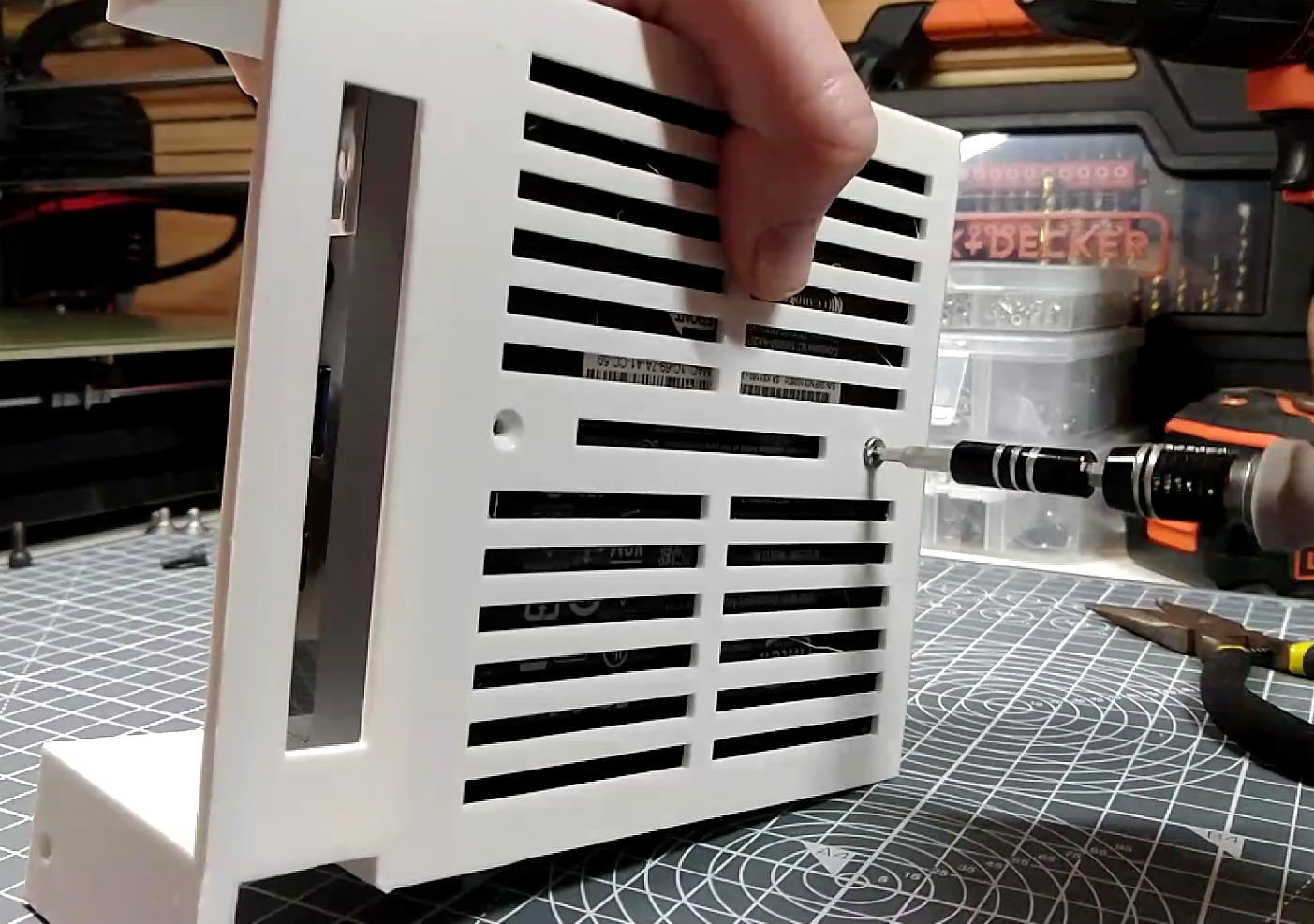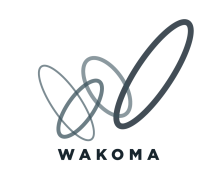Assemble the NUC computer shelf
For this page you will need
Mechanical Components
Networking Compontents
3D printed parts
Step 1: Position the computer
- Take the NUC Shelf you printed earlier
- Position the NUC computer on the shelf so that front of the computer sits just behind where the shelf narrows
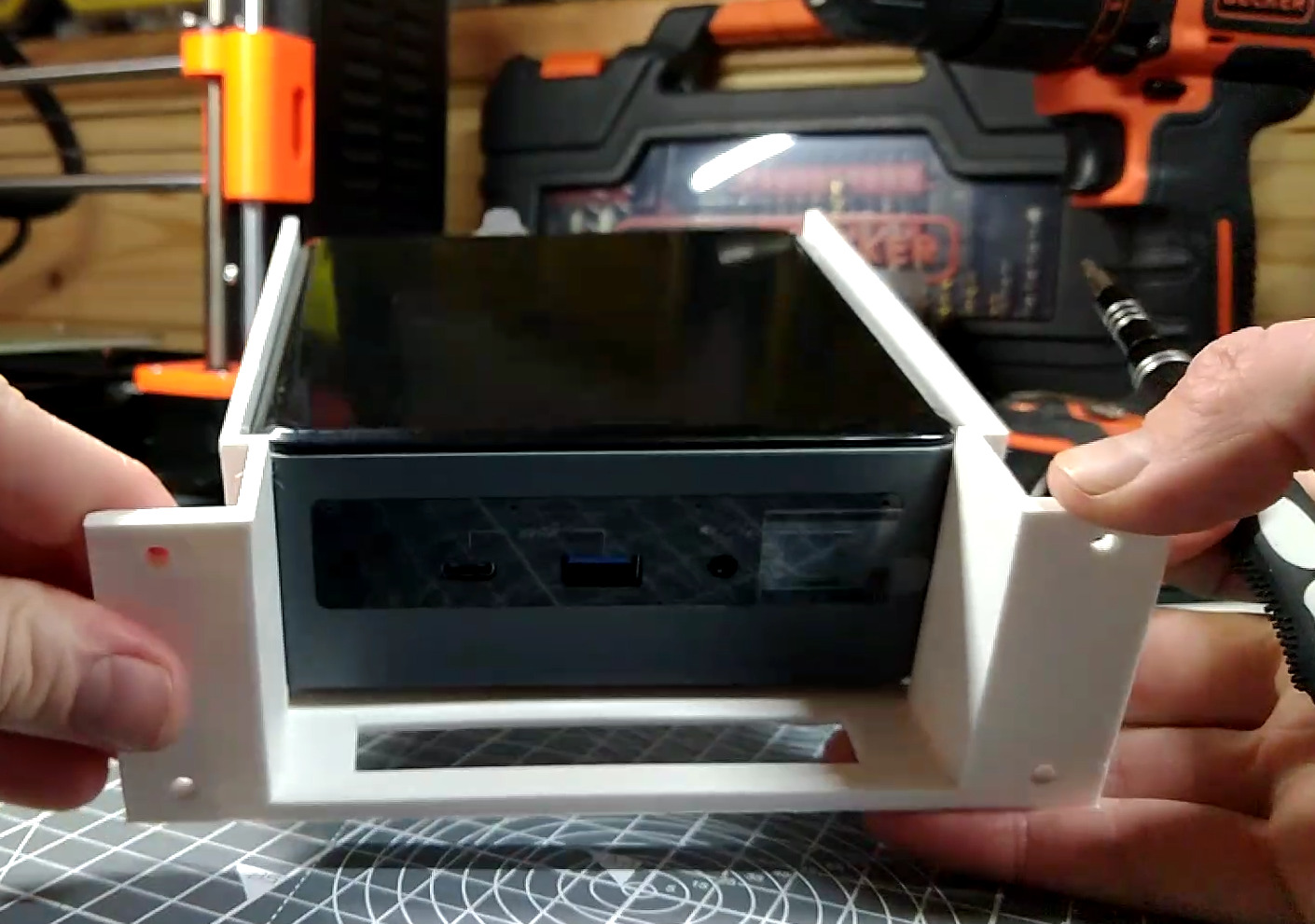
Step 2: Secure the computer
- Firmly hold the computer in place on the shelf with one hand.
- Turn the shelf and computer over so you can access the bottom of the shelf
- Use two M3x6mm countersunk screws and an 2.5mm Allen key to secure the computer in place
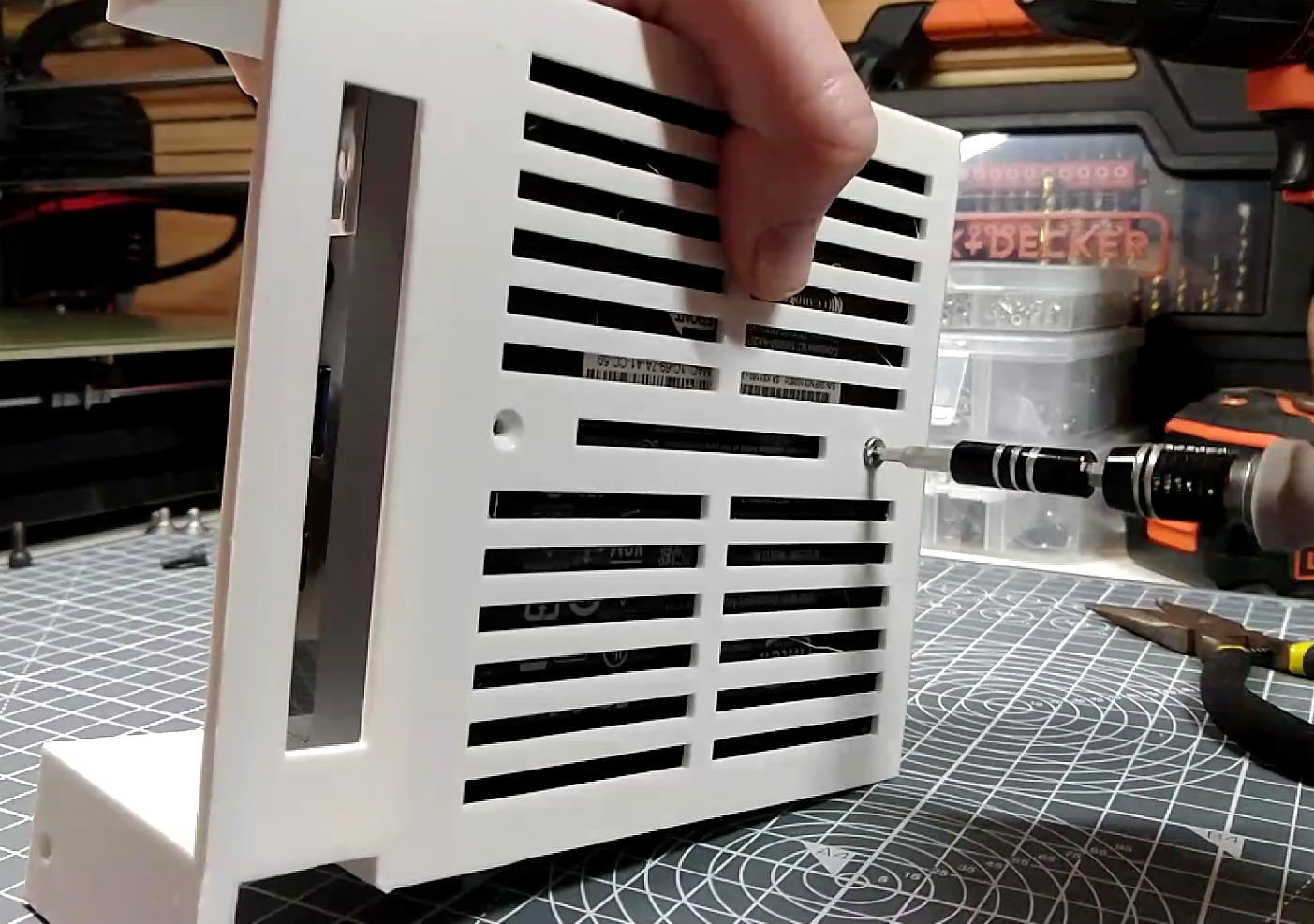
Previous page | Next page